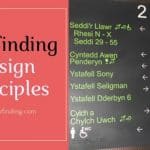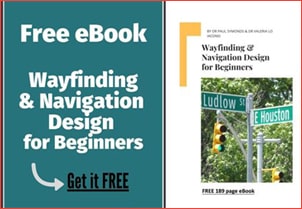Last Updated on June 9, 2023

Imagine being able to control all of your signage from one computer and being able to set different wayfinding information and/or advertising, to show at certain times of the day or certain weeks, and to be able to update everything at any time as you wish.
If you have screens in different locations (even in different cities), then you could also control the content on each screen, still from your one computer.
Do you run an airport and want certain messages showing at certain times of the day, or do you want to be able to manage different screens across different geographical locations?
One of the best ways of achieving this, whether you need wayfinding signage or advertising signage, is to use a digital network solution.

Digital networked solutions can be used in many ways. Even though we work with wayfinding at travelwayfinding.com for the most part, we do get asked and we do implement commercial solutions such as digital advertising, in the locations in which we work.
Branding in many locations is also essential and these digital screens can be used for any of the following:
- As wayfinding signage
- Advertising boards
- Heritage based signage (for branding a location such as a local airport)
- Menu boards
- Meeting rooms
With a meeting room, the digital screen can be set to show what meeting is taking place in the room, and then it can be set to change to a message such as “Room available” when no meeting is in use.
The adaptability of digital networked signage and screens is thus wide.

Table of Contents
How Networked Solutions Work

What will I need?
All you need is a slim box (which fits to the back of the monitor) and a screen.
Apart from the box, you simply need a computer from which to manage the message you will send to the box. The box then interacts with the monitor.

Why not just use PowerPoint on different computer screens?
A question you certainly might ask and which is common is why you even need a networked solution. To answer that, try and imagine having 5 or 10 monitors (or even 20 or more) in your location and having to individually go to each computer and change the display.
Also, consider how you would try and go about being able to set the display to show specific ads or directions on specific days or at specific times.
Networked solutions make the whole process extremely easy to manage.
The maintenance of the information on the screens, also thus becomes much easier because you can physically sit in one location and manage all screens, even if they are in different shops you have in different countries!
Is it easy or hard to set up the monitors and boxes?
We normally do all installations to ensure that the screens and boxes are secured safely and correctly. You can install the boxes yourself if you wish though.
Is it easy or hard to manage the networked system and the design?
If you are used to fairly basic web design and are fairly I.T. literate, you can often design what you will see on the screens, yourself.
Many of the features are drag and drop, i.e you can choose a photo area to show on-screen and then select a photo from your computer.
Most of the features are really quite easy to use. For more complex designs, we do offer the use of the design team.
What sized screens and monitors can be used?
One of the exciting things is that you can use this technology for any sized screen. So if you want a massive wall-sized video screen, this technology can be used.
Similarly, if you want to have 9 big screens combined on a wall to show one video, this can also be done.

Would I need a cabled connection or can I just use WiFi?
Just about every building now uses some kind of networked system such as for lift system, air conditioning system and so on.
This digitally networked system acts as just one more within your building.
Dr Paul Symonds has a PhD in Wayfinding from Cardiff Metropolitan University in the UK. Paul works with the signage industry, airports and other locations providing wayfinding audits, consultancy and training.