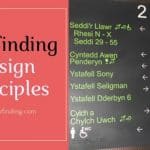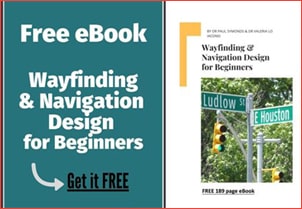Last Updated on June 10, 2023
I first mentioned signage maintenance in an early post on the top of considerations for signage basics but very briefly. Hence, in this post, I thought I would share with you some guidance on how to maintain your wayfinding system.

Table of Contents
Tracking your Signage System
Monitoring your signage system is the first requirement when considering how to maintain every sign and wayfinding item in your venue.
The largest venues, such as major airports, can literally have thousands of signs and thus the first stage in the signage maintenance process is an admin exercise of creating a database and detailed list of what signage you have.
Then, you will want to ensure that you include the following information with each sign:
- Date last checked
- Signage type (i.e. emergency or directional sign)
- Location
- Condition
- Notes (i.e. any fixes made)
- Include a photograph
- Who did the checks
There are software packages and companies that already provide wayfinding signage documentation programs.
Feel free to email us if you need guidance on this.
Another option you have, if you have a relatively small location, is to create a spreadsheet and then a set of folders on your computer system to save the related photos.

Static Signage
TimeFrames
A good best practice method is to set a monthly check for all signage throughout your location.
Literally having someone walk around with notebook and pen (or iPad) and detailing the condition of each and every sign and any fixes needed and thus updating this on your software or spreadsheet.
For a location such as a major airport or a large hospital, you may wish to break down the task into sections of the location and have one person for each area to monitor the signage condition.
Having said that, very often there is one person or team responsible for the maintenance of the whole site.
For this reason, it can, in fact, be best to have this one team manage the whole site and then to coordinate or themselves sort out all fixes.
Digital Signage

The beautiful thing about digital networked solutions is that you can manage, update and maintain this form of signage from your own office.
If you have several large screens with a network box on each (very cheap to implement) then you can literally manage the times, days, type of ads, and a bunch of other requirements, from one computer.
As long as you have permission and then the access information, one person can create the wayfinding and advertising signage that you need.
With this type of technology, you can even manage the signage for your locations anywhere in the world! (Learn more about digital networked solutions here).
Temporary Signage
A very common reason for causing stress, confusion, and frustration for users is often due to temporary signage. I would recommend checking temporary signage that exists, such as because of building work.
You might want to have someone check daily (if practical to do so) to ensure that the signage remains clear to understand.
Temporary signage is often put up by non-specialists and not given the attention it really needs.
Pay extra attention to this type of signage and try also to make the signage have the same look and style as the existing system.
Free-Standing Signage & Signage Maintenance

Cleaners can very easily, without thinking or realizing the impact, leave signage such as ‘You are here’ maps facing the wrong way.
The result is even more confusion and frustration for users (in this case airport passengers).
I have seen this problem in just about every airport I have visited and it is an unnecessary problem.
In terms of maintenance, make sure that checking the direction such signage is facing, is part of your maintenance checklist.
Re-thinking your System as you Monitor it
Over time, as signs get added and then, even more, get added, many locations become way over-populated with redundant and unneeded signage.
Very often, in fact, the location can become a maze of confusing signs and these signs can end up doing more harm than good.
So, as part of your monthly maintenance checks, I would recommend also analyzing each individual sign and assessing its necessity or not.
Does the sign add anything? If you removed it, would it make any difference? Similarly, what signage is missing?
If you require an audit of your location in terms of wayfinding and navigation call us.
We have audited several international airports and other such locations for clients).
“The thing to remember is that wayfinding systems are organic living things. They constantly evolve and need to be tweaked.” – Paul Symonds

Dr Paul Symonds has a PhD in Wayfinding from Cardiff Metropolitan University in the UK. Paul works with the signage industry, airports and other locations providing wayfinding audits, consultancy and training.